2020-06-13 html
首先我们在html页面中输入input的相关代码;
<div class="form"> <input id="code" class="ipx code" name="code" placeholder="请点击按钮领取礼包" type="text"><input type="button" class="send" value="发送"> </div>
用浏览器查看时,会发现点击input出现了蓝色边框;
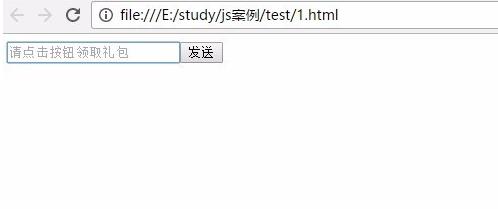
查找了各方面的资料才知道这是input默认的样式。当然我们还是有办法解决的~,可以用css去除掉蓝色出现的蓝色边框,有三种方式:
第一种:直接在input中加
style=“outline:none;”
第二种方式:在顶部style中直接控制css样式:
<style type="text/css">
input{outline:none;}
</style>第三种方式:直接用以下diamante控制聚焦时不出现蓝色边框
<style type="text/css">
input:focus { outline: none; }
</style>小结:
html很多标签都有默认样式,因此最好在样式中一开始就给表单标签去除默认的样式问题。
<style type="text/css">
input,select,option,textarea{outline: none;}
</style>标签:
赞赏


发表评论